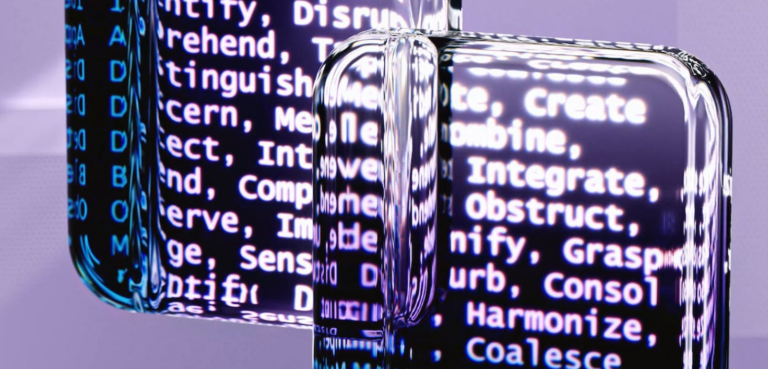Building a Robust Backup Plan for MS SQL Databases
Data is the lifeline of any organization, and protecting it from potential disasters is of paramount importance. In the world of Microsoft SQL Server, a well-structured and reliable backup plan is the key to ensuring data availability and rapid recovery in case of unforeseen incidents. In this article, we will delve into the essential steps to establish a comprehensive backup plan for your MS SQL databases, allowing you to safeguard your critical data with confidence.
Assessing Data Importance and Recovery Objectives
Before crafting a backup plan, it’s crucial to evaluate the significance of your databases and the acceptable Recovery Point Objective (RPO) and Recovery Time Objective (RTO). RPO defines the maximum allowable data loss in case of a failure, while RTO sets the acceptable duration for data recovery. Different databases may have different requirements, so understanding these factors will help tailor your backup strategy accordingly.
Identifying Backup Types
SQL Server offers various backup types to suit different recovery needs. The primary backup types are:
a. Full Backup: This captures the entire database, including all data and objects. Full backups are the foundation of any backup plan and serve as the starting point for other backup types.
b. Differential Backup: Differential backups contain only the data changed since the last full backup. They help reduce backup time and storage requirements while simplifying the restoration process.
c. Transaction Log Backup: Transaction log backups capture all changes since the last transaction log backup. They are essential for point-in-time recovery and are particularly useful for restoring databases to a specific moment in time.
Defining Backup Schedule
Crafting a suitable backup schedule is critical to maintaining data integrity and minimizing downtime. Factors to consider include database size, business hours, and the acceptable level of data loss. For example:
a. Full Backups: Consider performing full backups on a weekly or daily basis, depending on the RPO and database size.
b. Differential Backups: Schedule differential backups to run once a day, or several times a day, depending on the rate of data changes.
c. Transaction Log Backups: Perform frequent transaction log backups, such as every few minutes or hourly, to minimize data loss in case of failure.
Choosing Backup Storage Options
Deciding where to store your backups is crucial. Ensure that the backup storage is reliable, secure, and accessible when needed. Common options include:
a. On-Premises Storage: Store backups on a separate disk or storage array within the same data center or a different location.
b. Cloud Storage: Leverage cloud storage services like Azure Blob Storage or Amazon S3 for secure off-site backups.
Automating Backup Execution
Manually executing backups is error-prone and time-consuming. Utilize SQL Server Agent Jobs or third-party backup tools to automate the backup process. Automation ensures backups are performed consistently and according to the defined schedule, reducing the risk of human errors.
Testing Backup Restoration
Regularly test the restoration process to confirm the integrity of your backups. Performing test restores in a non-production environment allows you to validate the effectiveness of your backup plan and ensure that data can be successfully recovered when needed.
Final Thoughts
Establishing a robust backup plan for your MS SQL databases is not an option; it is a necessity. By assessing data importance, identifying backup types, defining a suitable schedule, choosing appropriate storage options, and automating the backup process, you can safeguard your critical data against unforeseen disasters.
A well-thought-out backup plan ensures that you can meet your organization’s Recovery Point Objectives (RPO) and Recovery Time Objectives (RTO) with confidence, thereby minimizing data loss and downtime. Regularly testing the restoration process further enhances the reliability of your backup strategy, giving you peace of mind knowing that your valuable data is secure and recoverable. So, take the initiative today to build a comprehensive backup plan and fortify your SQL Server environment against any potential data-related calamities.